WhatsApp integrates with Google Business Profiles
Le 10/02/2025
Google has recently launched a new feature that allows businesses to directly integrate WhatsApp into their Google Business Profile. This integration is designed to make communication easier and more seamless, providing businesses with an instant, familiar contact method to engage with customers.

Why Integrate WhatsApp into Your Google Business Profile?
Adding WhatsApp to your Google Business Profile offers several advantages:
- Quick Responses to Customer Inquiries: Provide a direct communication channel to respond promptly to customer questions.
- Showcase Your Business: Use WhatsApp to share detailed information about your products, services, and promotions.
- Attract New Customers: Instant communication can enhance the customer experience and encourage new clients to choose your business.
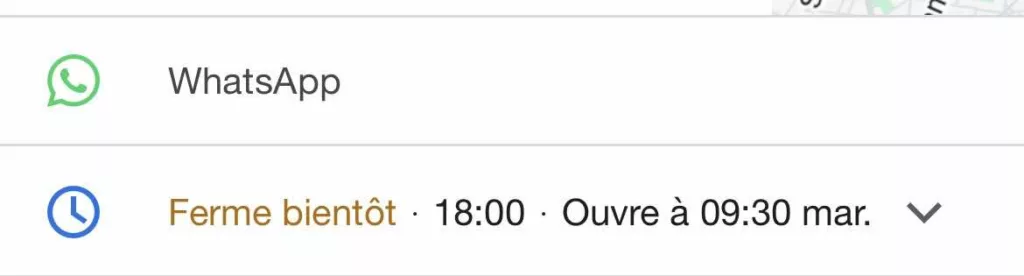
How to Add WhatsApp to Your Google Business Profile
Follow these steps to integrate WhatsApp into your business listing:
- Access Your Google Business Profile: Log in to your Google Business Profile account.
- Edit Your Contact Information: Click on "Edit Profile," then go to "Business Information," and select "Contact."
- Configure the Messaging Option:
- Under "Chat," click the down arrow.
- From the drop-down menu, select "WhatsApp."
- Add Your WhatsApp Number:
- In the "Phone Number" field, enter your WhatsApp URL.
- To create your WhatsApp URL, use the format:
https://wa.me/, followed by your phone number in international format, without leading zeros, brackets, or dashes. For example, for a French phone number:https://wa.me/33612345678.
- Save Changes: Click "Save" to complete the integration.
Important Notes
- This feature is currently available in select regions. If you don't see the WhatsApp option in your profile, it may not yet be deployed in your area.
Integrating WhatsApp into your Google Business Profile is a valuable opportunity to improve customer communication. By following the steps above, you can offer a simple, effective way for customers to contact you, improving their satisfaction and potentially boosting your customer base.ablishment Google is a valuable opportunity to improve the communication with your customers. By following the above mentioned steps, you can offer your customers a simple and effective way to contact you, and to enhance their satisfaction and potentially your customers.
💡This article you liked ? Also read : Mistral AI Launches “Le Chat” on iOS and Android


Comments
No comments
You must be logged in to leave a comment.
Login